After more than 66.000 downloads, version 2.5 of my SQL Server Compact Toolbox extension for Visual Studio 2010 is now available for download. This blog post is a visual guide to the new features included in this release, many suggested by users of the tool via the CodePlex issue tracker
Properties of selected Database and Table displayed in Properties window
When you navigate the list of SQL Server Compact databases and database objects, the Toolbox now displays properties for a Database and a Table.
The Database properties are the following:
And the table properties are these:
DGML file (database graph) now also contains object descriptions
The database graph (DGML) file has been enhanced to display descriptions of Database, Table and Column objects, based on the documentation feature introduced in version 2.3:
Entity Data Model dialog now allows adding configuration for Private Desktop Deployment to app.config
When using Entity Framework with Private Deployment of SQL Server Compact, some entries in app.config are required (for Desktop application), as described here and here. This is required, as Entity Framework build in the DbProvider interfaces, which requires some configuration entries.
These settings can now be added when creating an EDM as shown below:
Ability to add 3.5 Connections from Toolbox
It is now possible to add 3.5 Database Connections to the Server Explorer and the Toolbox directly from the Toolbox, rather than having to go to Server Explorer, add the connection, and then Refresh the Toolbox. You can now do this without leaving the Toolbox, and the Toolbox will refresh “automagically”.
Improved VS UI Guidelines compliance
The Toolbars, SQL Editor Font, Dialogs (frame, background and buttons) have been overhauled to comply better with my recent discovery of “Visual Studio UI Guidelines”, available for download here. In addition, the Toolbox now follows the chosen Visual Studio Theme (to some extent, anyway).
This is the “new look” for the Toolbox Explorer and SQL Editor:
Other minor improvements and fixes
- Explorer Treeview: ArgumentException when getting connections
- WinPhone DataContext: Split files failed with empty database
- SQL editor: Check if .sqlplan is supported
- SQL editor: Save button was not working
- SQL editor: Results pane not always cleared
- SQL editor: Results as text improved formatting
- SQL editor: Text scrollbar was overlaid by splitter bar
As usual, the full source code for these new features is available on CodePlex for you to re-use or maybe improve!




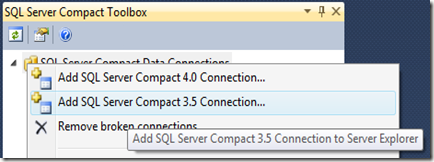

No comments:
Post a Comment