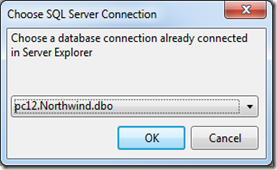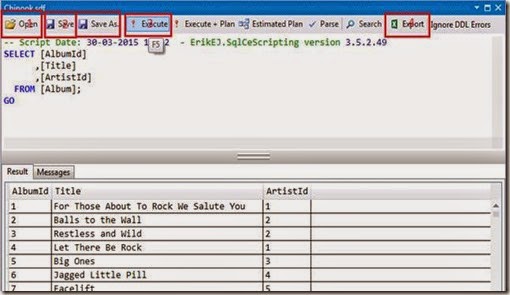After more than 370.000 downloads, version 4.2 of my SQL Server Compact & SQLite Toolbox extension for Visual Studio 2010 and later is now available for download and available via Tools/Extensions and Updates in Visual Studio. This blog post is a visual guide to the new features, improvements and bug fixes included in this release, many suggested by users of the tool via the CodePlex issue tracker
The main features in this release have been improved integration with SQL Server & SQLite, and a number of improvements to the SQL editor.
This version is a recommended update for anyone using this tool.
Improved SQL Server integration
I have previously used this old tip from Jon Galloway for prompting users for a connection to a SQL Server/SQL LocalDB/SQL Azure database, but this caused a number of issues when connecting to LocalDB and SQL Azure, so for this release, you will use Server Explorer to create SQL Server connections, and then I will refer to these from the Toolbox.
So to interact with SQL Server from the Toolbox (for example for scripting, generating DGML files or Exporting a full database for SQL Server to SQLite, first connect to the SQL Server via Server Explorer:
Then launch the Toolbox (you can do that directly from Server Explorer), and select the relevant connection from Server Explorer from the dropdown list:
Export SQLite to SQL Server (and LocalDB/Express)
It is now possible to migrate a SQLite database to SQL Server without running creating any intermediate scripts. Simply right click your SQLite database in the Toolbox , and select the “Migrate to SQL Server” option:
Select your Server Explorer SQL Server connection (as described above), and you can follow the progress of the export via the Visual Studio status bar:
Many thanks to @thughesit for help with improving this feature.
As SQLite is much more loosely type than SQL Server, a new option have been added that will truncate string (causing data loss) if a string has been defined with a length like nvarchar(255) and the length of the data stored in SQLite actually exceeds this. This option is disabled by default. Any truncations will be logged to %temp%\SQLiteTruncates.log
You can now also migrate the other way, from SQL Server to SQLite, without any intermediate scripts. Right click the root “Data Connections” node of the Toolbox and select “Export SQL Server to SQLite (beta)”
Choose the Server from the dropdown list:
Choose the tables to Export:
And specify the name for the new SQLite database file, and you can follow the progress of the Export via the Visual Studio status bar.
SQL editor improvements
The query editor has received a number of highly requested improvements:
Improved document handling: There is now both a “Open” (1) “Save” and “Save As” (2) buttons, and each editor window is aware of its underlying document. If there is a document open, it is indicated in the window caption, and a * symbol indicates if the document has unsaved changes:
Keyboard shortcuts: Keyboard shortcuts have been added for "Execute" query: F5, Save: Ctrl+S
and Open: Ctrl+O – a long standing request finally implemented
Export results as CSV: A new button has been added, that will export the first results as a csv (Excel) file, saving you having to copy and paste the results to Excel.
SQLite PRAGMAs: It is now possible to execute PRAGMA commands with SQLite
Other Improvements
Migrating a SQL Compact or SQLite database to SQL Server no longer blocks the UI.
Exporting a database from SQL Server no longer blocks the UI.
No more Error Reporting dialog, I am now using Exceptionless for error reporting instead.
Improved formatting of DataAcccess.cs sqlite-net code
Improved initial directory when adding SQLite and SQL Compact connections
Improved error information when SQLite datetime parsing errors occur (SQLite allows you to put anything in a column defined as datetime, apparently!)
Improved error information when SQL Server script execution errors occur (would mainly happen when exporting from SQLite to SQL Server)
Closing the Edit Data grid now closes the connection to the database, meaning that the Toolbox will have no open connection to the database file when all Edit Grids are closed.
Update to version 1.0.96 of SQLite ADO.NET provider
Bug fixes
Migrate to SQL Server feature was broken
Merge Replication Subscription creation was broken
Edit column should not show "Primary Key" column, and not allow editing of column name
Opening the SQL Editor sometimes crashed VS
FormatException in Explorer window