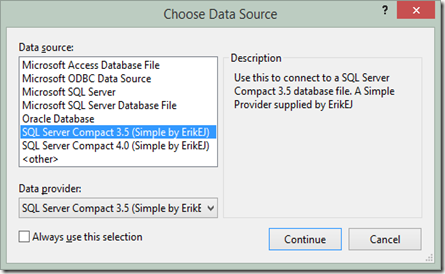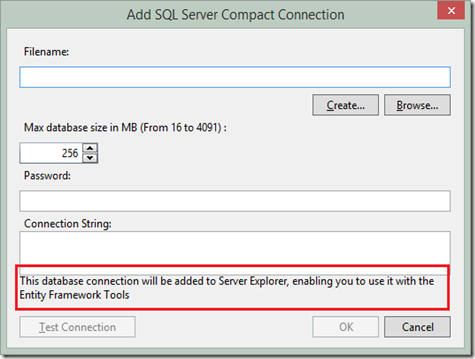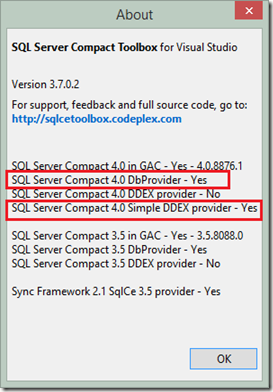After 250.000 (!) downloads, version 3.7.1 of my SQL Server Compact Toolbox extension for Visual Studio 2013, 2012 and 2010 is now available for download (and available via Tools/Extensions in Visual Studio). This blog post is a visual guide to the few new features included in this minor release, which all centre around Server Explorer (DDEX) , including support for Visual Studio 2012 and 2013.
Simple DDEX providers for Visual Studio 2012 and 2013
I already blogged about this feature here, it has been extended to also support SQL Compact 3.5. Follow these steps to use the providers with Entity Framework Tools:
- Install this version of the toolbox and launch Visual Studio 2012/2013.
- Open the Toolbox (this will silently run the “installation” of the DDEX provider if required).
- Restart VS 2012/2013.
- Add new Toolbox connection to a new or existing SQL Server Compact 4.0 or 3.5 database file.
- Add EntityFramework.SqlServerCompact or EntityFramework.SqlServerCompact.Legacy NuGet package to project and build project.
- You can now use this connection for Generate Model from Database, Generate Database from Model and Update Model from Database, and with the Power Tools.
With this release, the DDEX support matrix looks like this:
| SQL Server Compact 3.5 | SQL Server Compact 4.0 | |
| Visual Studio 2010 | Microsoft | None |
| Visual Studio 2010 SP1 + SQL CE 4.0 Tools | Microsoft | Microsoft |
| Visual Studio 2012 | ErikEJ | Microsoft |
| Visual Studio 2013 | ErikEJ | ErikEJ |
“Microsoft” means full featured, Microsoft supplied provider
”ErikEJ” means simple, basic support, enough to enable Entity Framework Tools, provided by this version of SQL Server Compact Toolbox.
Currently, the 3.5 DDEX provider does not fully work with the Entity Framework Tools, due to a bug (my bug!) in the EntityFramework.SqlServerCompact.Legacy Entity Framework provider; I am working on getting it fixed.
Scan Solution for sdf files
This new menu item will scan the active Solution for any sdf files, and add those to the Toolbox:
Prefer DDEX
This new option allows you to always use the Toolbox supplied dialogs for connecting to a SQL Server Compact database file, which will allow you to connect to any file, and does not require an .sdf file type. (By choosing not to prefer!)
Bug fixes and enhancements
Add connection will now always use DDEX provider if availableHandle apostrophe in file and folder names when saving connections
Fixed error: The specified table does not exist. (Databases)
Make it clearer that sqlmetal dependent features requires 3.5 to be installed
Please report any issues you encounter and provide feature suggestions and requests here.