After nearly 190.000 downloads, version 3.4 of my free, open source SQL Server Compact Toolbox extension for Visual Studio 2013, 2012 and 2010 is now available for download. This blog post is a visual guide to the new features included in this release, many suggested by users of the tool via the CodePlex issue tracker
Data compare
The major new feature of this release is the table based data compare feature, that will generate a script with INSERT, UPDATE and DELETE statements to make two tables contains the same data. The two tables must have compatible schemas and same names. The feature works across both SQL Server and SQL Server Compact tables.
To try out this new (beta) feature, right click on a table and select “Compare Data…”:
Select the target database:
A script with the required statements will then open in the SQL editor.
Database Information
This feature will script information about the selected database in the SQL editor, both general information about the database, including Locale ID and case sensitivity, and also list number of rows for all user tables.
Maximum column width in Edit grid
This new option allows you to set a limit on the column width in the edit grid, useful if you have some columns with very long text string, and you want them all to be visible.
After setting the option to for example 200 pixels:
Visual Studio 2013 support
Server Explorer in Visual Studio 2013 no longer supports SQL Server Compact 4.0, and other tools that depend on Server Explorer (DDEX) will no longer work with SQL Server Compact 4.0. However, you can still use the SQL Server Compact Toolbox in Visual Studio 2013, both with version 3.5 and 4.0 database files. The only requirement is that you have the relevant SQL Compact runtime MSIs installed. In addition, the Toolbox supports code generation of LINQ to SQL DataContext classes, both for Windows Phone 7.5/8 and Desktop apps. For Entity Framework, no code generation is required provided you use the Code First workflow.
Other improvements and bug fixes
Validate Connections improved
Merge Replication save properties fixed
CSV import unicode issue fixed + improved error message
milliseconds included in datetime in text results
SQLite script contained GO separators, they are no longer there
Avoided scripting spatial indexes (SQL Server scripting)


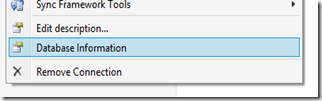




8 comments:
How about Drag and Drop support? I downloaded your tool and tried to Drag and Drop an .SDF file, but it didn't work. :( It would be nice to have drag & drop functionality.
Brian: Interesting suggestion. Where are you dragging from and dropping to? Not sure I can find out how to get enough info to connect to it.
Am I to understabd that starting from VS 2013 SQL Compact will no longer be supported by Microsoft for new development? What do they want us to do then?
Andre: WebMatrix' default database is still SQl Server Compact, so no. But no support in Server Explorer, that is correct.
Not able to create sql server compact 4 database in asp.net mvc5 project + Entity Framework 6 + SQL CE 4 in visual studio 2013 ..why? please help
Arvind: Code First will Work fine..
So it is still unclear to me what VS2013 will support re: SQL Compact.
We currently use the Server Explorer to make any necesasry schema changes to the product's template DB, then open the Entity .edmx diagram and use the "Update Model from Database...".
Will this no longer be possible?
Can you suggest where to get more information?
Matt: My impression is that this is no longer possible, only Code First with Sql Ce is supported with VS 2013
Post a Comment