- Install Toolbox
- Install SQLite in GAC
- Install SQLite EF provider in project
- Run EDM Wizard
Install latest Toolbox
Once per Visual Studio edition (daily build at https://github.com/ErikEJ/SqlCeToolbox/wiki/Release-notes )Install SQLite in GAC
Once per machine. Download sqlite-netFx46-setup-bundle-x86-2015-1.0.108.0.exe (from https://system.data.sqlite.org/index.html/doc/trunk/www/downloads.wiki)Select "Full Installation"
Select: Install the assemblies into the global assembly cache - Install VS designer components
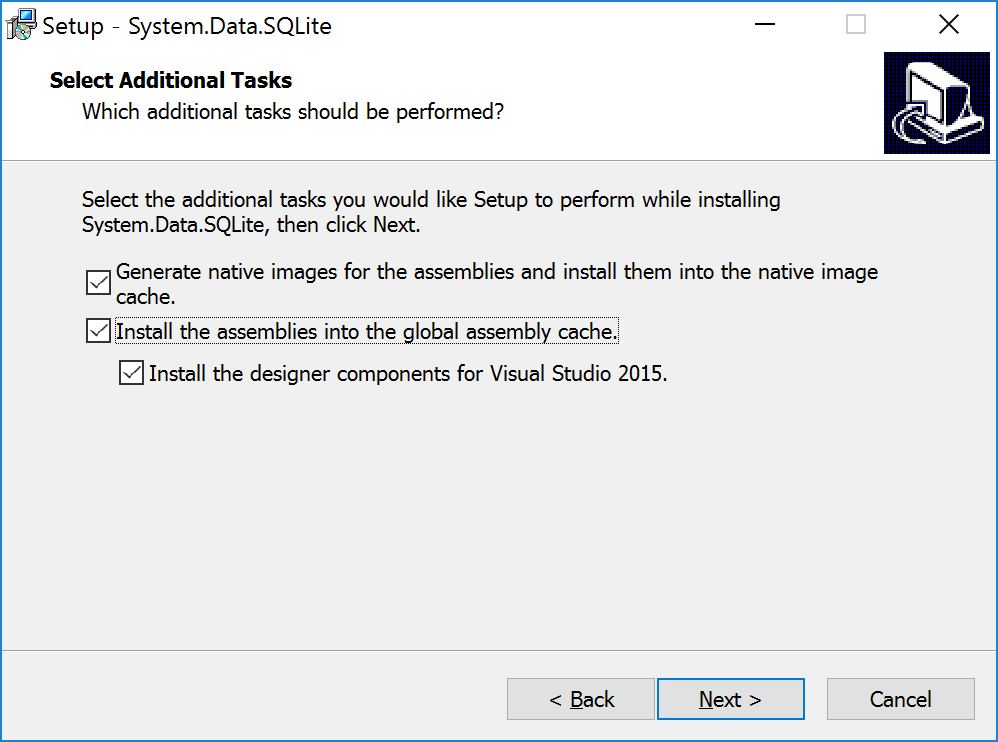
Restart Visual Studio
Verify that the EF6 provider is installed in GAC from the Toolbox "About" dialog:
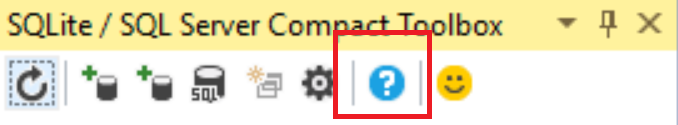
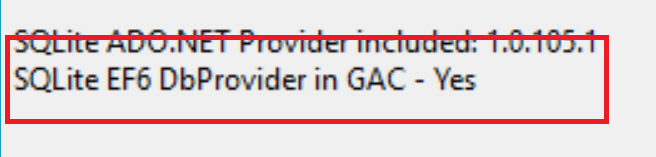
If the EF6 provider is not in GAC, this may be due to an invalid entry in machine.config, located in the C:\WINDOWS\Microsoft.NET\Framework\v4.0.30319\Config folder. The only SQLite related entry should look like this, with this exact version number:
<system.data>
<DbProviderFactories>
<add name="SQLite Data Provider"
invariant="System.Data.SQLite.EF6"
description=".NET Framework Data Provider for SQLite"
type="System.Data.SQLite.EF6.SQLiteProviderFactory,
System.Data.SQLite.EF6,
Version=1.0.108.0,
Culture=neutral,
PublicKeyToken=db937bc2d44ff139"
/>
</DbProviderFactories>
</system.data>
Install System.Data.Sqlite NuGet package
Install using Package Manager Console or NuGet Manager in each project.PM> Install-Package System.Data.SQLite
Build project!
Packages.config should look like this after install:
<packages>
<package id="EntityFramework" version="6.2.0" targetFramework="net461" />
<package id="System.Data.SQLite" version="1.0.108.0" targetFramework="net461" />
<package id="System.Data.SQLite.Core" version="1.0.108.0" targetFramework="net461" />
<package id="System.Data.SQLite.EF6" version="1.0.108.0" targetFramework="net461" />
<package id="System.Data.SQLite.Linq" version="1.0.108.0" targetFramework="net461" />
</packages>
<configuration>
<configSections>
<section name="entityFramework" type="System.Data.Entity.Internal.ConfigFile.EntityFrameworkSection, EntityFramework, Version=6.0.0.0, Culture=neutral, PublicKeyToken=b77a5c561934e089" requirePermission="false" />
</configSections>
<entityFramework>
<providers>
<provider invariantName="System.Data.SQLite.EF6" type="System.Data.SQLite.EF6.SQLiteProviderServices, System.Data.SQLite.EF6" />
</providers>
</entityFramework>
<system.data>
<DbProviderFactories>
<remove invariant="System.Data.SQLite.EF6" />
<add name="SQLite Data Provider (Entity Framework 6)" invariant="System.Data.SQLite.EF6" description=".NET Framework Data Provider for SQLite (Entity Framework 6)" type="System.Data.SQLite.EF6.SQLiteProviderFactory, System.Data.SQLite.EF6" />
<remove invariant="System.Data.SQLite" />
</DbProviderFactories>
</system.data>
</configuration>
Run Entity Data Model Wizard
Add, New Item, Data, ADO.NET Entity Data Model. Choose "EF Designer from Database" or "Code First from Database"Use "SQLite Provider (Simple for EF6 by ErikEJ)" when creating a connection to your SQLite database file.

No comments:
Post a Comment