After more than 1200 downloads of version 2.5 of my SQL Server Management Studio add-in for SQL Server Compact, version 3.0 is now available for download.
Many features and enhancements are by request from users – keep it coming!
Notable new features include (for a full list, see the release notes on the download page):
Script Server Database
- new menu item, that allows you to script a SQL Server database to SQL Compact compatible SQL script.
(With many improvements and fixes of the previously released command line utility)
Show table data
Various enhancements:
- Sorting of columns
- Reload, About and version check added
- Import/Export/Delete content of image columns
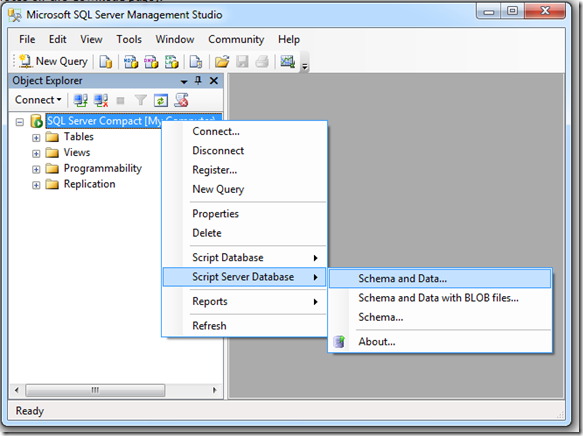

10 comments:
Hi. Great utility. I was just wondering why it doesn't script the primary key name, as in ALTER TABLE ... ADD CONSTRAINT PRIMARY KEY (...) etc, since it scripts the names with the foreign keys constraints and indexes?
That's an excellent question. It should really script the name as well, or an engine generated name will be created. I will fix this!
Hi. I actually needed this functionality today but I wasn't able to get the script generation to work (null object exception). I downloaded the source and fixed the problem, and also added the above support for the PK name. Can I email you a list of the changes so you can review/include them into the source?
Hi. I've emailed the changes to your hotmail account.
Great addin! I love it. Thanks so much for making it.
By the way, how do you get images in SSMS. I save my images and they just show up as numbers.
I use code like this to load images in a DataGridView:
using (OpenFileDialog fd = new OpenFileDialog())
{
fd.Multiselect = false;
if (fd.ShowDialog() == DialogResult.OK)
{
selectedCell.Value = File.ReadAllBytes(fd.FileName);
}
}
Great stuff. Very helpful in our work. I observed one thing in relation to big tables (~800 fields; don't complain, we need them) though. The add-in triggers an InValidOperationException (Sum of the columns' FillWeight values cannot exceed 65535).
This seems to be a known issue with DataGridView - http://www.timvw.be/adding-datagridviewcolumns-lots-of-them/ - could you share your database and I will try to test if I can fix this.
Love your addin. it is great!
I have to ask though... How do you get images in your result sets? I really would like that functionality!
Stephen: I simply use a WinForms DataGridView - have a look at the source code - ResultSetGrid.cs
Post a Comment